4 meilleures alternatives à Final Cut Pro sur le bureau Windows
Final Cut Pro est un logiciel non linéaire développé pour répondre aux besoins de montage vidéo sur Mac. Outre le montage vidéo, ce programme est également un excellent choix pour les utilisateurs qui recherchent un bon créateur de films, de courts clips et de documentaires. Cependant, comme vous le savez tous, cet outil n'est disponible que sur les ordinateurs Mac. D'où le fait qu'il n'y a pas Final Cut Pro pour Windows ne devrait pas être une raison de s'inquiéter. Pourquoi? Parce qu'il existe de meilleurs éditeurs vidéo que vous pouvez récupérer pour votre bureau.
Pour cette raison, nous avons rassemblé 4 des meilleurs éditeurs vidéo dans cet article. Et en lisant l'intégralité du contenu ci-dessous, vous pourrez percevoir chacune de leurs caractéristiques et attributs pour vous aider à décider judicieusement en choisissant le meilleur pour vous.

Partie 1. Tipard Video Converter Ultimate
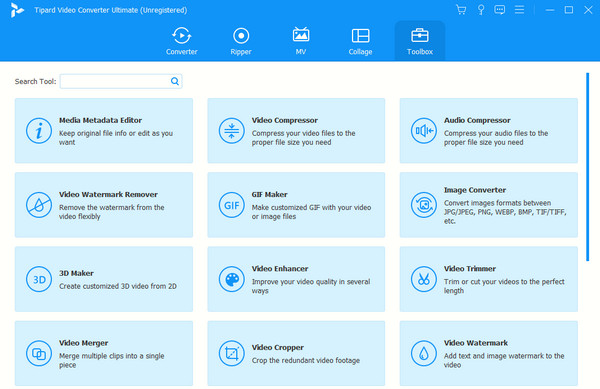
Voici un excellent programme de montage vidéo qui vous permet d'effectuer facilement toutes les tâches de montage vidéo, qui est le Tipard Convertisseur Vidéo Ultime. Ce programme vous apporte ce que son nom offre : une expérience ultime dans la réalisation de films, l'édition de vidéos et bien sûr, sa ligne principale, la conversion. Pendant ce temps, vous pouvez vous adonner à des outils tels que la rotation, les filtres, la création et la suppression de filigranes, les sous-titres, les effets, etc. Il est également bon de reconnaître son amplificateur vidéo, où vous pouvez augmenter la résolution, réduire le tremblement de la vidéo, supprimer le bruit et optimiser la luminosité et le contraste en un seul clic.
De plus, ce Final Cut Pro pour PC peut également être récupéré sur les ordinateurs Mac en raison de sa fiabilité et de sa flexibilité. Vous serez étonné de ses nombreuses fonctionnalités utilisées dans les technologies avancées telles que l'IA et l'accélération des processus GPU et de conversion. Avec ces technologies, vous pouvez assurer des sorties vidéo qualitatives à excellentes que vous pouvez même lire sur de grands écrans.
Principales caractéristiques:
- • De nombreuses options d'effets, de filtres et de thèmes.
- • Accélération GPU, intelligence artificielle et conversion ultrarapide.
- • Movie Maker de tous les types de formats vidéo.
- • Outils d'édition débordants à l'intérieur de la boîte à outils.
- • Fonction de partage facile.
Systèmes d'exploitation supportés: Windows et macOS
Prix: Essai gratuit; La licence d'un mois coûte 1 $ ; et la licence à vie est de 28 $.
Avantages:
- • Il prend en charge tous les types de formats vidéo.
- • Vous n'avez pas besoin d'être un professionnel pour l'utiliser.
- • Il est livré avec divers outils utiles et puissants.
- • Des technologies avancées sont présentes pour vous aider à travailler sur le montage vidéo.
- • Il peut fonctionner avec des fichiers en vrac.
Inconvénients:
- • Vous devez en bénéficier tout comme le Final Cut Pro.
Partie 2. Premiere Pro
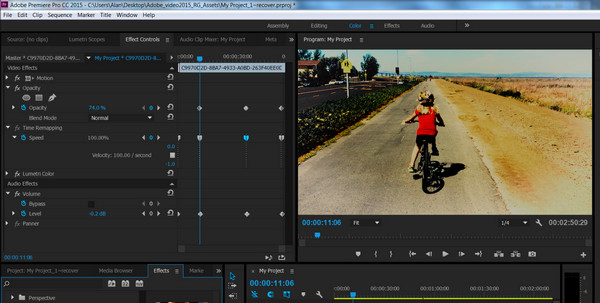
Si vous êtes un éditeur professionnel et que vous souhaitez un logiciel qui puisse répondre à vos besoins, vous pouvez essayer d'utiliser ce Premiere Pro d'Adobe. Nous pouvons témoigner qu'il n'y a pas d'énormes différences entre l'évaluation de Final Cut Pro et celle de Premiere Pro. Ce programme d'édition utilise également un mode non linéaire, ce qui signifie que vous êtes libre d'éditer et d'organiser les clips dans l'ordre que vous souhaitez. De plus, il est doté d'outils d'édition avancés qui incluent un trimmer, un recadrage, une transition, une couleur et un contrôleur d'effets visuels. Ce programme est spécial car il est livré avec des outils professionnels d'étalonnage des couleurs institués avec un panneau de couleurs Lumetri. Ce panneau vous permet de modifier et d'améliorer les couleurs et le contraste de l'ensemble de la vidéo. Vous pouvez également compresser des vidéos dans Premiere.
Principales caractéristiques:
- • Outils professionnels d'étalonnage des couleurs.
- • Mélangeur audio.
- • Fonctionnalités collaboratives.
- • Outils d'édition multipiste.
- • Il prend en charge le HDR ou la plage dynamique élevée.
Systèmes d'exploitation supportés: Windows et macOS.
Prix: À partir de 20.99 $ jusqu'à 79.99 $ selon l'édition.
Avantages:
- • Il offre un puissant système d'édition de notes.
- • Il peut également être téléchargé sur Mac.
- • Prend en charge une large gamme de formats de fichiers.
- • Il vous fournit des animations graphiques et des effets avancés.
Inconvénients:
- • Il a une courbe d'apprentissage abrupte.
- • Vous devez l'acheter avant de l'utiliser.
- • Il nécessite un matériel puissant.
Partie 3. Résolution de Davinci

Davinci Resolve est une autre meilleure alternative pour Final Cut Pro que de nombreux utilisateurs utilisent. Et avant même de penser à rechercher Davinci Resolve vs Final Cut Pro, voici quelque chose que vous devez savoir. Davinci Resolve est un programme de montage vidéo complet tel que la restauration d'images, les graphiques animés, les outils de montage audio, recadrage vidéo, création de cartes de titre et bien d'autres encore. Semblable aux précédents, Davinci Resolve est également livré avec un outil d'étalonnage et de correction des couleurs qui comprend des roues chromatiques et prend en charge une plage dynamique élevée. De plus, ce logiciel est doté d'une accélération GPU, utilisant de puissantes cartes graphiques pour améliorer la lecture, la vitesse de rendu et d'autres fonctions de performance.
Principales caractéristiques:
- • Fonction d'édition multi-caméras.
- • Accélération GPU.
- • Travail collaboratif.
- • Post-production audio professionnelle.
- • Grade de couleur robuste et le correcteur.
Systèmes d'exploitation supportés: Windows, Linux et macOS.
Prix: Version gratuite; 295 $ pour la version studio.
Avantages:
- • Vous pouvez utiliser gratuitement son outil avancé d'étalonnage des couleurs.
- • Vous pouvez travailler avec votre équipe grâce à sa fonction de collaboration.
- • De nombreuses fonctionnalités puissantes à utiliser.
Inconvénients:
- • Ce n'est pas le meilleur pour les débutants en montage vidéo.
- • Votre ordinateur doit disposer d'un matériel puissant pour utiliser l'outil.
- • La version studio est chère.
Partie 4. After Effects
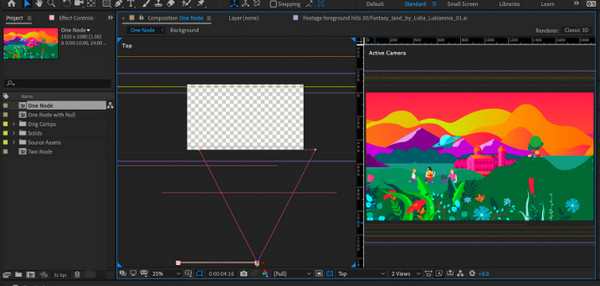
Voici une autre entrée d'Adobe, un programme d'édition couramment utilisé dans les programmes télévisés, les films et d'autres industries numériques, After Effects. C'est également un programme polyvalent qui vous fournit divers outils, notamment des effets visuels, des animations graphiques, des animations et pour le montage vidéo. De plus, cet Adobe After Effects a une intégration avec Adobe Creative Cloud lui permettant de travailler et d'échanger efficacement des sorties et des actifs avec les différents logiciels d'Adobe. De plus, cette alternative à Final Cut Pro pour Windows vous permet de créer une animation 3D, car elle a une capacité puissante pour animer toutes les scènes et objets 3D à l'aide de ses effets 3D, graphiques, séquences et autres éléments.
Principales caractéristiques:
- • Il fonctionne avec de nombreux plugins et préréglages pour en profiter.
- • Fonctionnalités d'animation 2D et 3D.
- • Intégration d'Adobe Create Cloud.
- • Images clés et divers systèmes d'animation.
Systèmes d'exploitation supportés: Windows et macOS.
Prix: Forfait mensuel pour 31 $ et 52.99 $ par mois si avec le catalogue Adobe Creative Cloud.
Avantages:
- • Vous pouvez échanger les sorties lorsque vous utilisez l'intégration cloud.
- • Il vous permet de travailler ou de transformer vos vidéos en 3D.
- • Il est livré avec des tonnes d'animations et d'effets.
Inconvénients:
- • Ce n'est pas un programme facile à utiliser.
- • C'est un programme gourmand en ressources.
- • Les outils de réglage audio sont limités.
- • Vous devez en bénéficier avant de pouvoir l'utiliser.
Partie 5. Final Cut Pro VS. Alternatives pour Windows
| Fonctionnalités: | Final Cut Pro | Tipard Convertisseur Vidéo Ultime | Premiere Pro | Davinci Resolve | After Effects |
|---|---|---|---|---|---|
| Facilité d’utilisation | 8.5 | 9.2 | 8.5 | 8.7 | 8 |
| Emballé avec des outils d'édition audio | Oui | Oui | Oui | Oui | Oui |
| Montage vidéo | Oui | Oui | Oui | Oui | Non |
| Offre des effets visuels | Non | Non | Non | Oui | Oui |
| Avec accélération matérielle | Oui | Oui | Non | Oui | Non |
| Avec fonction de conversion | Oui | Oui | Oui | Oui | Oui |
| Formats vidéo pris en charge | MP4, MOV. | MP4, MOV, MKV, AVI, WMV, M4V, FLV, MPEG, VOB et bien d'autres. | HEVC, MOV, AVI, VOB, MOV, etc. | AVI, MP4, MXF, MOV, M2TS, etc. | MOV, AVI, MP4, M4V, VOB, M4A, WAV, WMV, etc. |
Partie 6. FAQ sur Final Cut Pro
Final Cut Pro est-il cher à l'achat ?
Oui c'est le cas. Final Cut Pro est l'un des programmes de montage vidéo haut de gamme disponibles sur l'Apple Store. Le prix actuel qu'il propose est de 299.99 $. Cependant, ce programme vous permet d'utiliser sa version d'essai gratuite pendant 90 jours pour voir s'il vaut la peine d'être acheté.
Puis-je utiliser des appareils externes avec Final Cut Pro ?
Oui. Final Cut Pro est connu pour son intégration matérielle externe, comme les appareils Matrox, Blackmagic Design, AJA et Thunderbolt.
Final Cut Pro a-t-il une courbe d'apprentissage ?
Oui. Ce programme d'édition fournit une courbe d'apprentissage qui prend en charge les utilisateurs novices.
Conclusion
Enfin, à la longue, vous avez rencontré les 4 meilleurs monteurs vidéo qui alternent Final Cut Pro pour Windows. Vous pouvez avoir notre parole et compter sur ces outils de montage vidéo présentés, car ils sont également fortement recommandés par de nombreux éditeurs professionnels. Mais dans votre cas, vous pouvez les étudier un par un et voir ce qui peut être une bonne aide à utiliser en l'absence de Final Cut Pro. D'autre part, si vous ne pouvez toujours pas décider lequel utiliser, nous vous invitons à utiliser Tipard Convertisseur Vidéo Ultime, car c'est le logiciel professionnel qui s'adresse le mieux aux débutants.







